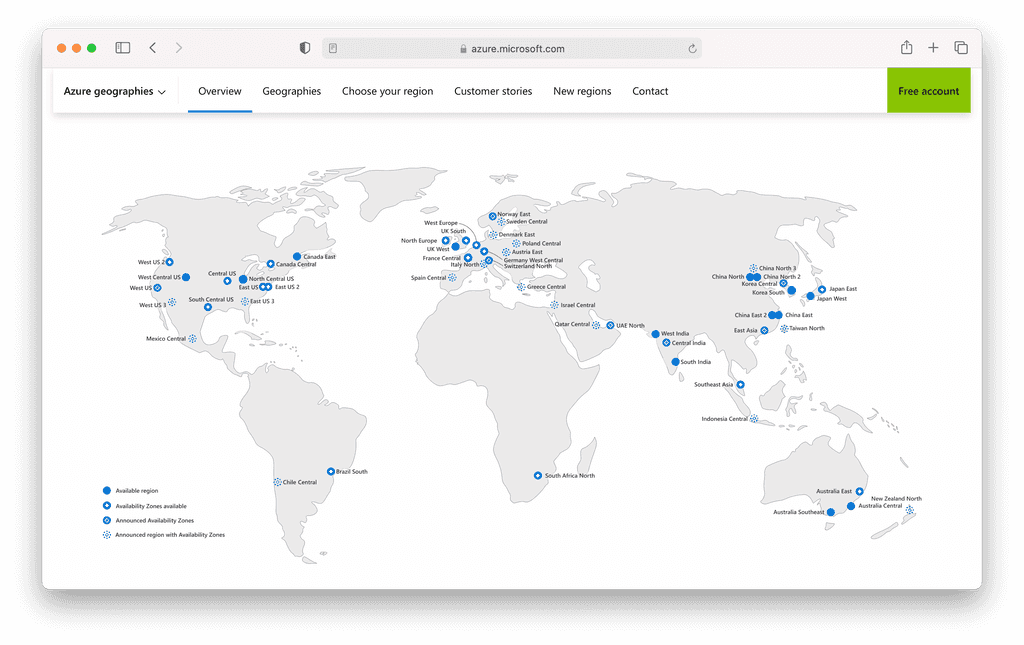 https://azure.microsoft.com/en-us/global-infrastructure/geographies/
https://azure.microsoft.com/en-us/global-infrastructure/geographies/
If you want to create a new resource group from Azure CLI. You can easily do it like that:
az group create --location westus -name MyResourceGroup
But what if you would like to create a resource group in Europe or Asia? What should you type instead of westus?
To have a complete list of available locations, you can run:
az account list-locations
You will get a long output like this:
[
// ...
{
"displayName": "Brazil Southeast",
"id": "/subscriptions/.../locations/brazilsoutheast",
"metadata": {
"geographyGroup": "South America",
"latitude": "-22.90278",
"longitude": "-43.2075",
"pairedRegion": [
{
"id": "/subscriptions/.../locations/brazilsouth",
"name": "brazilsouth",
"subscriptionId": null
}
],
"physicalLocation": "Rio",
"regionCategory": "Other",
"regionType": "Physical"
},
"name": "brazilsoutheast",
"regionalDisplayName": "(South America) Brazil Southeast",
"subscriptionId": null
}
]
This list is hard to read and what you need from it is the name property of each location.
To get only names, use the --query parameter:
az account list-locations --query "[*].name"
The output is way readable now:
[
"eastus",
"eastus2",
"southcentralus",
"westus2",
"australiaeast",
// ...
"norwaywest",
"switzerlandwest",
"ukwest",
"uaecentral",
"brazilsoutheast"
]
But still, it would be nice to sort the list alphabetically:
az account list-locations --query "[*].name" --out tsv | sort
Output:
asia
asiapacific
australia
australiacentral
australiacentral2
australiaeast
australiasoutheast
brazil
brazilsouth
brazilsoutheast
canada
canadacentral
canadaeast
centralindia
centralus
centraluseuap
centralusstage
eastasia
eastasiastage
eastus
eastus2
eastus2euap
eastus2stage
eastusstage
europe
francecentral
francesouth
germanynorth
germanywestcentral
global
india
japan
japaneast
japanwest
jioindiawest
koreacentral
koreasouth
northcentralus
northcentralusstage
northeurope
norwayeast
norwaywest
southafricanorth
southafricawest
southcentralus
southcentralusstage
southeastasia
southeastasiastage
southindia
switzerlandnorth
switzerlandwest
uaecentral
uaenorth
uk
uksouth
ukwest
unitedstates
westcentralus
westeurope
westindia
westus
westus2
westus2stage
westus3
westusstage
If you are in PowerShell, you could filter the output like this:
az account list-locations --query "[*].name" `
| ConvertFrom-Json `
| sort `
| where { $_ -like "*europe*" }
Output:
europe
northeurope
westeurope